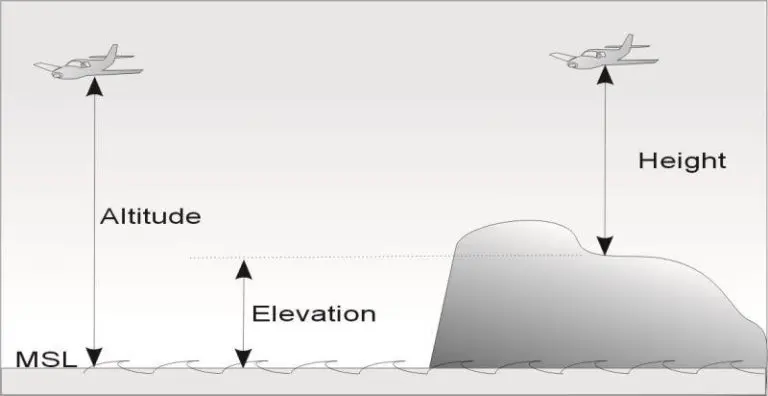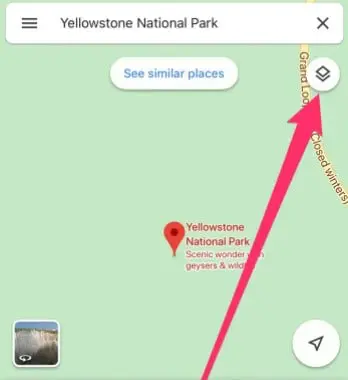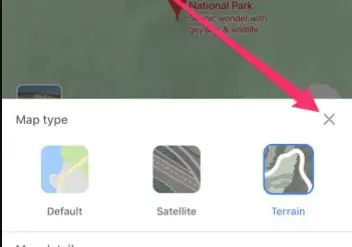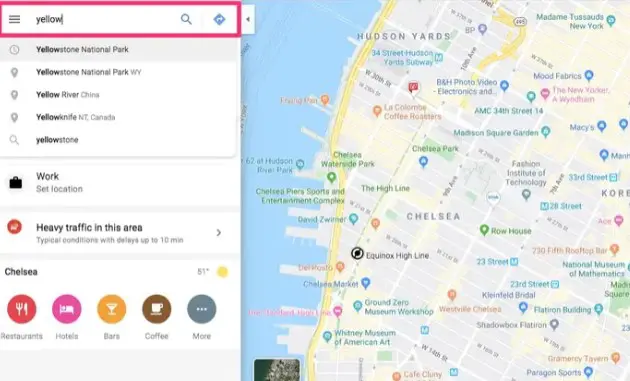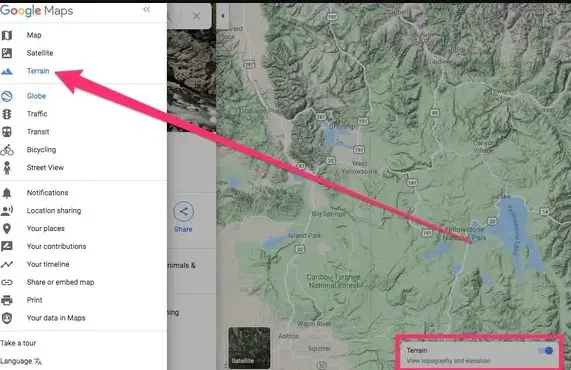What Is My Elevation Above Sea Level At My Location?
This current elevation finder has been a really fun and interesting project for us to be able to help us find our elevation in a matter of seconds with just a single click. We got the idea of creating this google maps elevation tool on a sunny weekend when we were chilling by the beach.
We created this as a fun summer project and had no idea that this would help and reach a lot of people across the globe. We are really glad it is widely used from all corners of the world which also helps us in keeping this website running.
What is My Elevation Where I’m At Right Now?
To simply find your current elevation above sea level, all you got to do is visit our What is my elevation page and click allow on the access location notification which allows your web browser on your mobile or computer to send in your location to the map above.
Using your location our web tool shows your elevation within seconds. We do not store any of your data and your location info gets deleted as soon as you refresh or leave the site.
What is the Difference between Altitude and Elevation?
In simple terms, Elevation is the distance of the object above the sea level and Altitude is the distance of the object from the earth’s surface.
How to find elevation on Google Maps in a web browser?
You could have easily found your current elevation on Google earth or Google maps but the issue with them is that they show elevation only in the mountain regions and not in the normal cities and living regions.
Let me share the method of checking what is my elevation on google maps and google earth from your mobile or web browser as well.
Mobile Browser
- Open the Google maps website/App or visit www.google.com/maps
- Type in the location you want to check the elevation for in the search bar.
- Now tap on the “Map” icon which is at the top right of the Google maps app/website.
- Choose “Terrain” under “Map Type” and tap on the close mark as shown below.
- Now zoom in or out on the shown map and then it will start showing the elevation alongside some gridlines on your mobile.
Web Browser
- Go to Google.com/maps using your web browser.
- Now type the location or the place for which you want to find the elevation in the search bar of the google maps website.
- Click on the 3 lines on the top left menu and Hit on the terrain option to view the terrain elevation and topography.
- Now Zoom in or out just as shown in the mobile browser method to find the elevation of the location provided alongside elevation gridlines.
How to use this website to find what is the elevation of my current location?
Here are the 3 simple steps you need to follow to show you your current elevation right now.
- Open What is my elevation web tool on your mobile or web browser or simply click here.
- Click on “Allow” when a pop-up appears to allow our tool to access your location.
- That’s it. Now you can see your elevation, current location, and IP addresses in the map section.
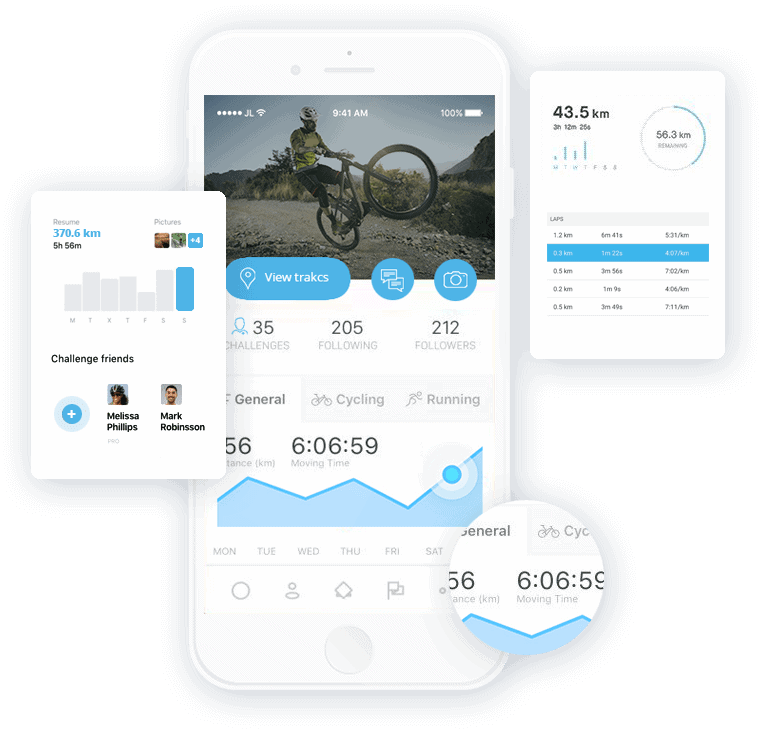
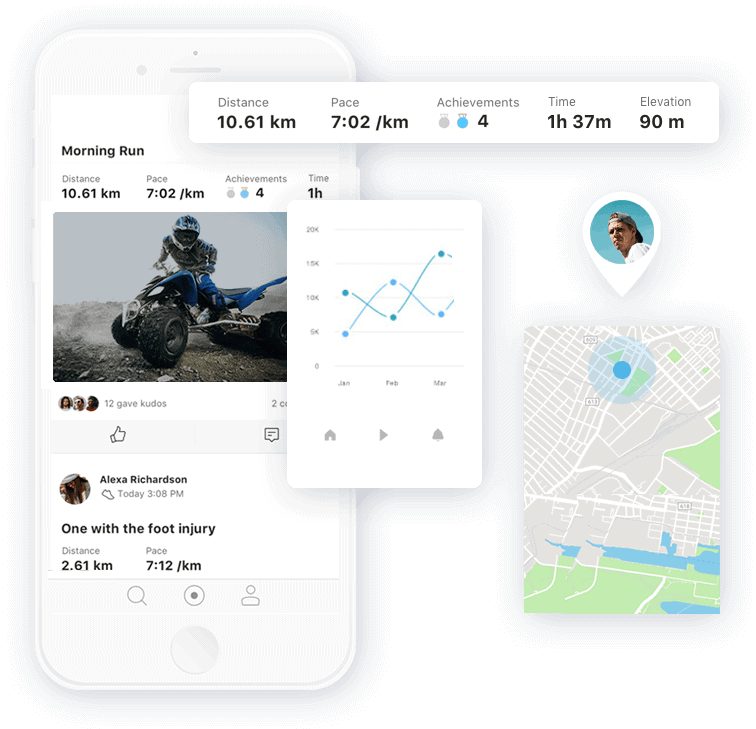
How does what is my elevation tool get the data?
Generally, the Where am I web tool uses W3C geolocation API, Google maps API, and HTML 5. It also requires the below features enabled in your mobile device or computer.
- GPS – GPS (Global Positioning System) calculates the exact address from GPS Satellites to get the highest accuracy in location. If your mobile device is enabled with GPS and is set to a high-frequency mode setting, you are likely to get the accurate location details.
- Mobile Network Location – If in case you do not have GPS in your device, Mobile Network Provider will fetch you with the location details.
- IP Address – It will detect your nearest IP address. Based on the IP Address, the accuracy of getting the current location details to vary.
Conclusion
Hope this app we made was helpful well as fun as much as it was for us while creating it. If you find this cool then do support us by sharing this tool with your friends, because word of mouth is the best way to reach more loyal users than the advertisement.
Do feel free to check out our other cool applications on this site like the Where am I tool which gives you your exact location, address, zip, and IP address within seconds.
FAQ's
How do I find my elevation?
- Open What is my elevation web tool on your mobile or web browser or simply click here.
- Click on "Allow" when a pop up appears to allow our tool to access your location.
- That's it. Now you can see your elevation, current location, and IP addresses in the map section.
Can my phone tell me my elevation?
Yes, using our web application your phone can give you the precise elevation of your current location.
Is there an app to measure elevation?
Yes, there are many apps on the play store and Appstore. However, you can use our web application for easy one-click use as well.
Why my location is not working?
This is a common problem faced by many users. Mostly there are only 2 reasons for this sort of error. One could be that you haven’t allowed our web tool to access your location due to which we are unable to fetch your location. Another reason could be that your device might have GPS turned off or the GPS hardware might have been missing or damaged.